Can I Track a UPS Package With an Invoice Number?
Are you waiting for a package from UPS, but don’t have a tracking number? Perhaps you have an invoice number, and you’re wondering if that will help you track your package. Let’s find out whether you can track a UPS package with an invoice number, as well as other ways to track your package if you don’t have a tracking number.
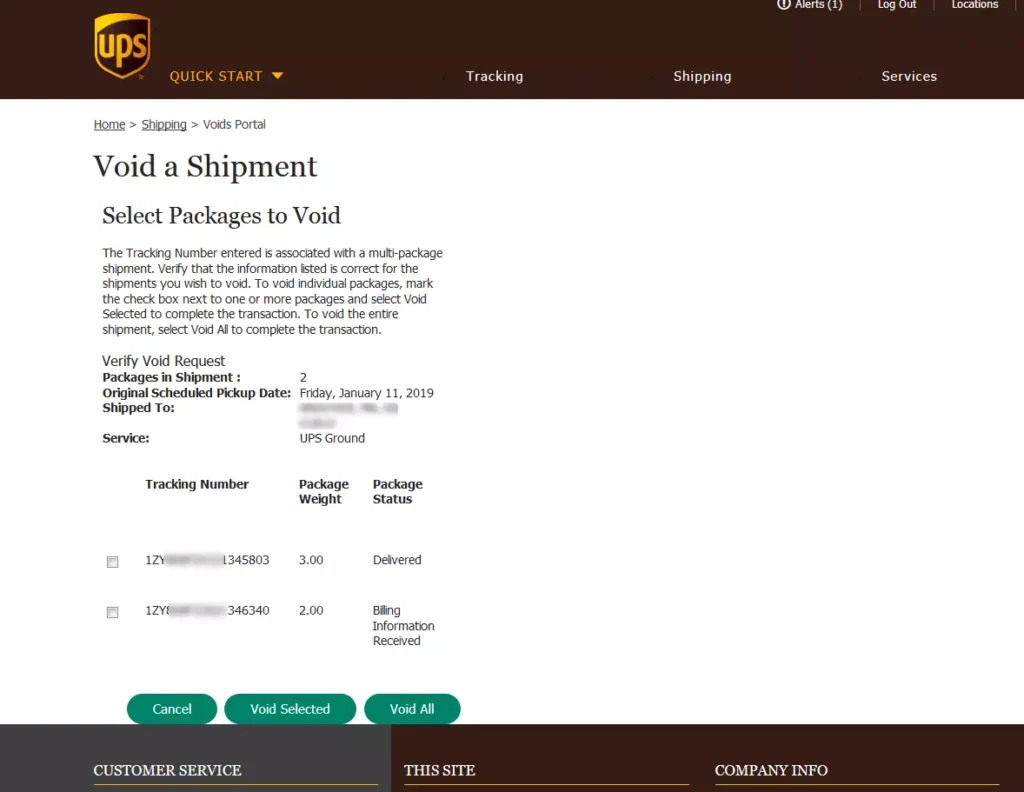
Before we dive into the topic of tracking UPS packages with an invoice number, it’s important to understand what a tracking number is and how it works.
A UPS tracking number is a unique identifier assigned to a package that allows you to track its progress as it moves through the UPS system.
The tracking number typically consists of 18 characters, and it can be found on your shipping label or on any email notifications you receive from UPS.
READ ALSO!!!
- Is FedEx Faster Than Ups?
- What is a UPS Reference Number?
- Can I Scan a UPS Tracking Number?
- How Do UPS Tracking Numbers Work?
Can I Track a UPS Package with an Invoice Number?
Unfortunately, you cannot track a UPS package with an invoice number. An invoice number is simply a reference number that is used by the shipper for billing purposes.
It does not provide any information about the package’s location or delivery status. But if you don’t have a tracking number, there are still other ways to track your UPS package. Here are some options:
1. Reference Number Tracking
If you have a reference number, you may be able to use this to track your package.
A reference number is a unique identifier that can be assigned to a package by the shipper, and it can be used to track the package’s progress.
To use reference number tracking, go to the UPS website and select “Track a Package.” Then, select the “Track by Reference” option, and enter your reference number.
2. UPS My Choice
If you sign up for UPS My Choice, you can receive email or text notifications about the status of your package, even if you don’t have a tracking number.
You can also use the UPS My Choice website or app to track your package using your name and shipping address.
3. Contact UPS Customer Service
If you’ve tried the above options and still can’t track your package, you can contact UPS customer service for assistance.
Provide them with as much information as possible about your package, such as the shipper’s name, shipping address, and delivery address.
Tips for Tracking UPS Packages
Whether you have a tracking number or not, there are some tips that can help you track your UPS package more effectively:
1. Sign up for UPS My Choice
As mentioned above, UPS My Choice can be a helpful tool for tracking your package and receiving notifications about its status.
2. Check the Shipping Label
If you have the shipping label, check it for any additional information that may help you track your package, such as a reference number or a different tracking number.
3. Check with the Shipper
If you’re still having trouble tracking your package, contact the shipper and ask if they have any additional information or if they can provide you with a tracking number.
Final Thoughts
In summary, you cannot track a UPS package with an invoice number.
However, there are other ways to track your package, such as using reference number tracking, signing up for UPS My Choice, or contacting UPS customer service for assistance.
It’s important to check the shipping label and contact the shipper if necessary, and signing up for UPS My Choice can make tracking your package easier.
Don’t hesitate to reach out to UPS customer service if you have any issues tracking your package.
