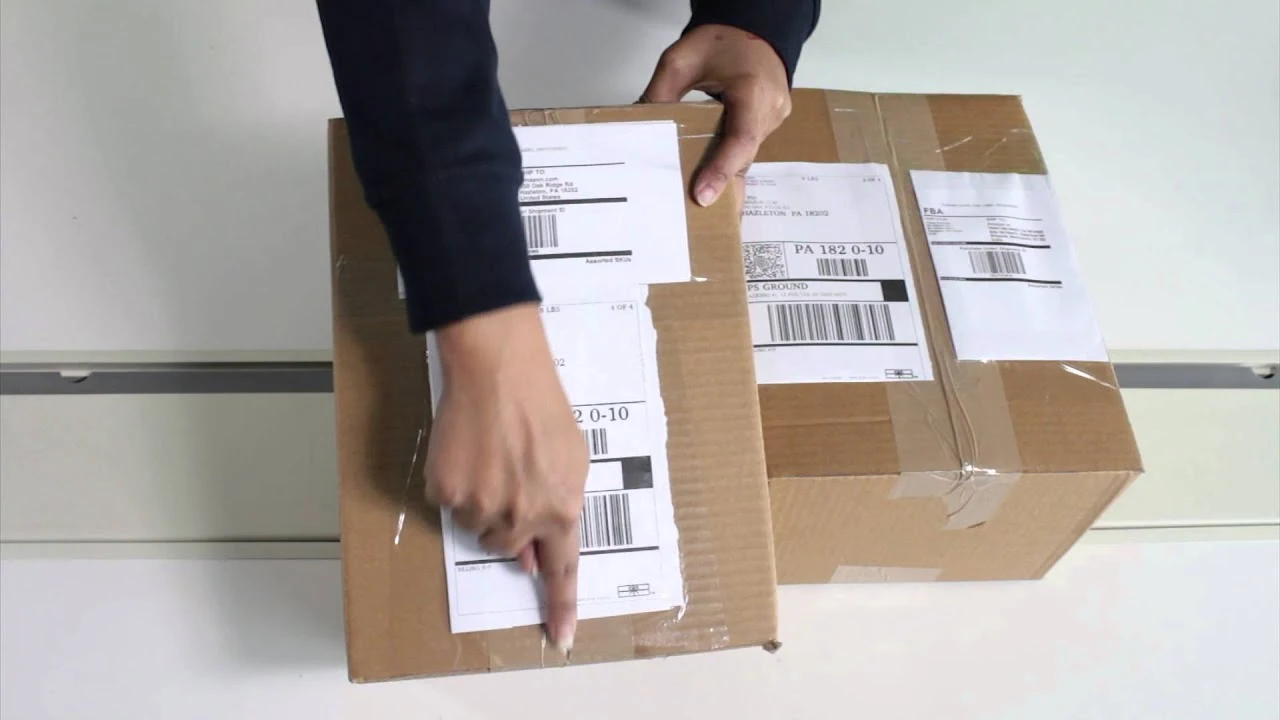How to Send a Prepaid UPS Label Step by Step
Learning all about prepaid UPS labels and how they can streamline your shipping process is very important. As you read through. We will be showing you the benefits, how to use them effectively, and answers to common questions. Get ready to optimize your shipping experience with prepaid UPS labels.

Prepaid UPS Label: Understanding the Basics
Before we dive into the details, let’s start by exploring the fundamental aspects of prepaid UPS labels.
A prepaid UPS label is a shipping label that has already been paid for, either by the shipper or the recipient.
It contains all the necessary shipping information, such as the sender’s and receiver’s addresses, the weight of the package, and the shipping service level.
These labels can be generated and paid for online, making them a convenient option for both businesses and individuals.
READ ALSO!!!
- What is UPS 3-Day Select? A Guide to Expedited Shipping
- UPS Pak: All You Need to Know
- What Does “Processing at UPS Facility” Mean? (Tracking Guide)
- UPS Address Validator: All You Need to Know
The Advantages of Using Prepaid UPS Labels

Prepaid UPS labels offer a range of benefits that can significantly enhance your shipping process. Here are some advantages you can enjoy:
1. Cost-Efficient Shipping
With prepaid labels, you can often access discounted shipping rates, saving you money in the long run.
2. Time-Saving
Prepaid labels eliminate the need to wait in line at the post office or UPS store, allowing you to drop off your packages quickly.
3. Accurate Postage
Since the label is generated digitally, there’s no risk of underpaying or overpaying for postage.
4. Real-Time Tracking
These labels come with tracking capabilities, allowing you to monitor your package’s journey in real-time.
5. Convenient Scheduling
You can schedule package pickups directly from your home or office, making the shipping process even more seamless.
How to Use Prepaid UPS Labels Effectively
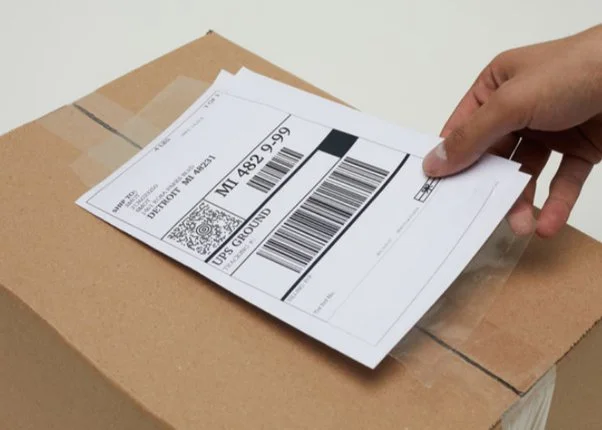
Using prepaid UPS labels is a straightforward process.
Let’s walk you through the steps to ensure you’re making the most of this convenient shipping option.
1. Gather Your Package Details
Before creating your prepaid UPS label, ensure you have all the necessary package details. This includes the accurate weight, dimensions, and destination address.
2. Access UPS Website or App
To generate your prepaid label, access the official UPS website or use their dedicated mobile app. Navigate to the shipping section and follow the instructions to create your brand.
3. Enter Shipping Details
Provide the required information, such as your address as the sender and the recipient’s address. Double-check the accuracy of the information before proceeding.
4. Choose the Shipping Service Level
Select the desired shipping service level that best meets your delivery timeline requirements and budget.
5. Pay for the Label
If you haven’t already paid for the label, you’ll need to do so at this stage. Choose your payment method, review the final cost, and complete the payment process.
6. Print the Label
After the payment is confirmed, you can proceed to print the prepaid UPS label. Ensure your printer is ready, and use high-quality paper for clear barcode scanning.
7. Attach and Ship
Carefully affix the printed label to your package, ensuring it is visible and securely attached. Then, drop off your package at the nearest UPS drop-off location or schedule a pickup.
READ ALSO!!!
- How to Create a Shipping Label
- Understanding the UPS Services Offered to Businesses
- UPS Shipping Insurance: Is It Really Worth It?
- What is UPS Next Day Air Saver?
Frequently Asked Questions
1. Can I Use Prepaid UPS Labels for International Shipping?
Yes, prepaid UPS labels can be used for domestic and international shipping. They provide a hassle-free way to ship your items across borders.
2. Can I Void a Prepaid UPS Label and Get a Refund?
In most cases, yes, you can void a prepaid UPS label and receive a refund. However, there may be certain time restrictions for voiding a label, so be sure to check UPS guidelines.
3. Can I Use Prepaid UPS Labels for Return Shipments?
Absolutely! Prepaid UPS labels are an excellent option for return shipments. You can provide the label to your customers, making returns convenient for both parties.
4. What Happens if I Overpay for Postage on a Prepaid UPS Label?
If you accidentally overpay for postage on a prepaid UPS label, UPS may issue a refund for the overpaid amount. Contact UPS customer support to request assistance.
5. Can I Change the Destination Address After Creating a Prepaid UPS Label?
In some cases, UPS allows you to make changes to the destination address after creating the label. However, certain restrictions may apply, so it’s best to contact UPS for guidance.
Conclusion
Prepaid UPS labels are a game-changer when it comes to shipping convenience and efficiency. By understanding their advantages and how to use them effectively, you can optimize your shipping process and provide a seamless experience for your customers.
Whether you’re a small business owner or an individual shipper, prepaid UPS labels are a reliable solution to streamline your shipping endeavors.