Where Can I Find My UPS Tracking ID?
Where can I find my UPS tracking ID? The first start to tracking your Ups package is finding your Ups Id. But this too can be a little tricky. While there are several places you can find your Ups Id, this article explore all of them.
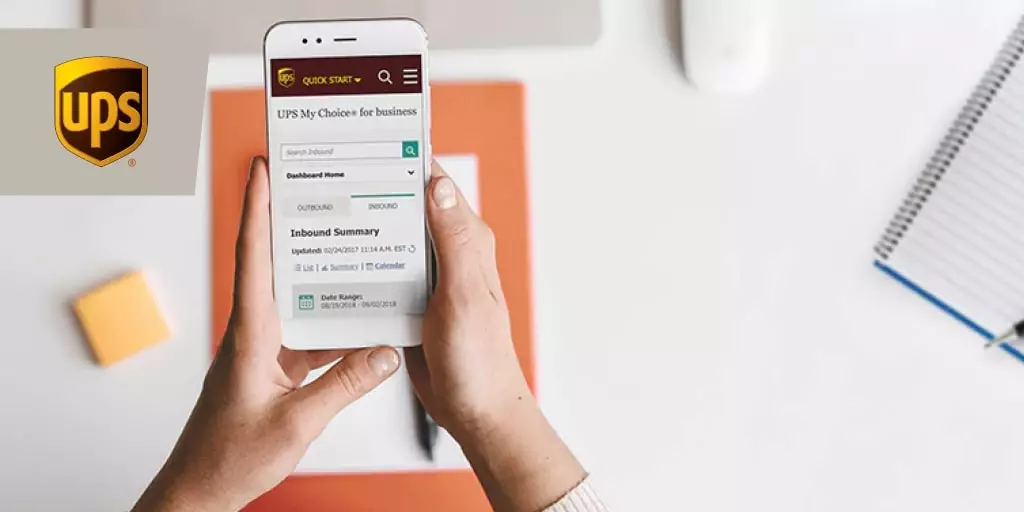
When it comes to shipping packages, it’s essential to have a reliable way to track their progress.
The UPS tracking ID is a unique identifier that allows you to monitor the whereabouts of your package from the moment it leaves the sender’s location until it reaches its destination.
Let’s explore where you can find your UPS tracking ID and provide you with detailed information to ensure a seamless tracking experience.
READ ALSO!!!
- What is UPS Express Freight?
- Can I Track a UPS Package if I Don’t Have an Account?
- Can I Add Insurance to my UPS Express Shipment?
- How do I Request a Refund for UPS Express?
Where Can I Find My UPS Tracking ID?
If you’re wondering where you can find your UPS tracking ID, we’ve got you covered.
The tracking ID is typically provided by the shipper or retailer when you make a purchase or send a package. There are a few common places where you can find this crucial piece of information:
1. Order Confirmation Email
When you make an online purchase, the retailer will often send you an order confirmation email.
In this email, you’ll find important details about your purchase, including the UPS tracking ID. Keep an eye out for a section specifically dedicated to tracking information.
2. Shipping Confirmation Email
Once your package is ready for shipment, the retailer or shipper will send you a shipping confirmation email.
This email contains valuable information, including the UPS tracking ID, which allows you to monitor the progress of your package as it travels through various checkpoints.
3. Online Order History
If you have an account with the retailer or shipper, you can usually find your UPS tracking ID in your online order history.
Simply log in to your account, navigate to your recent orders, and look for the tracking information associated with your package.
4. Delivery Notification
If you sign up for delivery notifications, UPS will send you updates via email or text message throughout the shipping process.
These notifications often include your UPS tracking ID, making it easy for you to stay informed about your package’s whereabouts.
5. Shipping Label
In some cases, the shipper may print the UPS tracking ID directly on the shipping label affixed to your package.
Take a close look at the label for any alphanumeric codes or barcodes, as they might contain your tracking information.
Remember, the UPS tracking ID is a unique identifier, so make sure you have the correct number to track your package accurately.
How to Track Your UPS Package
Now that you know where to find your UPS tracking ID, let’s explore how you can use it to track your package. UPS provides several convenient methods to monitor the progress of your shipment:
1. UPS Website
Visit the official UPS website and navigate to the “Track” section. Enter your UPS tracking ID into the designated field and click on the “Track” button.
The website will provide you with real-time updates on your package’s location, estimated delivery date, and any significant milestones it has passed.
2. UPS Mobile App
If you prefer to track your package on the go, you can download the UPS mobile app, available for both iOS and Android devices.
Open the app, enter your UPS tracking ID, and tap the “Track” button to access the latest information about your shipment.
3. UPS Customer Service
If you encounter any issues or have specific questions about your package, you can reach out to UPS customer service for assistance.
They can provide personalized support and help you navigate any unexpected circumstances that may arise during the shipping process.
Conclusion
Tracking your packages is crucial in today’s fast-paced world of e-commerce and global shipping. With the UPS tracking ID, you can easily monitor your package’s journey from the comfort of your own home.
Whether you find your tracking ID in an email, online order history, or on the shipping label, you now have the knowledge to stay informed about your package’s whereabouts.
Remember to use the UPS website or mobile app to track your package, and don’t hesitate to contact UPS customer service if you encounter any issues. Happy tracking!
